Calculator
Sponsored Link:
Welcome to Calculator
Thank you for installing and using our extension
Tutorial:
- Install the Extension
- After installing the extension, click on the icon on the toolbar.
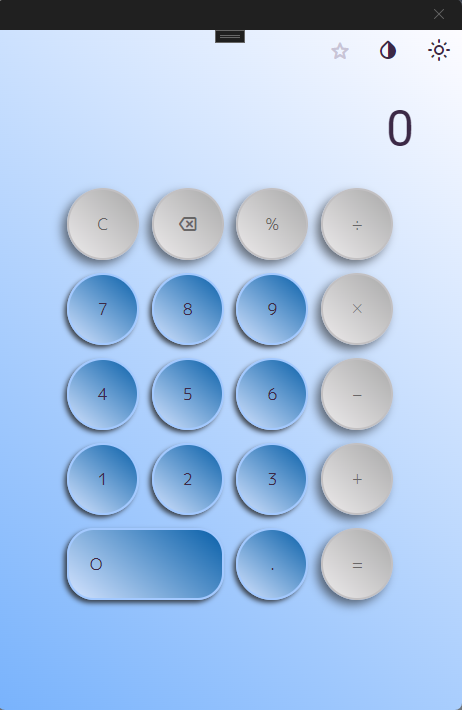
Introducing the Calculator App, a versatile and easy-to-use tool that brings simplicity and functionality to your mathematical calculations. With this app, you can effortlessly perform basic and advanced calculations, all while having the freedom to customize your experience with the ability to change the background color.
This calculator app is designed with a user-friendly interface, making it accessible to users of all levels, from students to professionals. Whether you need to perform simple addition or complex trigonometric functions, this app has you covered. Its intuitive layout allows for seamless input and quick results, ensuring you save time and effort during your calculations.
But what sets this calculator app apart is the ability to personalize the interface to match your preferences. With a wide range of stunning background color options available, you can create a visually pleasing and engaging calculator experience. Choose from a soothing blue, vibrant green, elegant black, or any other color that suits your style. This feature not only adds a touch of personalization but also enhances your overall user experience.
Experience the power and flexibility of the Calculator App today. Download it now and enjoy the convenience of a feature-rich calculator combined with the freedom to customize your background color. Whether you're a student, professional, or anyone in between, this app is the perfect companion for all your mathematical needs.
Sponsored Link: